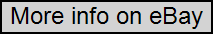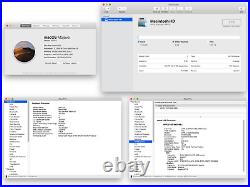

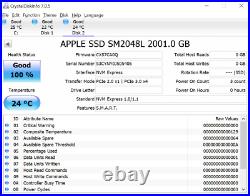
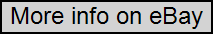
Up for sale is a genuine Apple 2TB flash storage based on the newer generation Samsung POLARIS NVM Express controller (as an update of the previous UBX controller). It is supported by the cylinder Mac Pro (Late 2013; A1398) as a PCIe NVMe storage device. Due to the limitation of the PCIe 2.0 x4 link speed supported by the Mac Pro, its read/write peformance are similar or slightly better than your factory installed PCIe ACHI flash storage. Being a genuine Apple upgrading part, it provides native trim support on your Mac and is much faster and more reliable than other 3rd party upgrading solutions such as an OWC 2TB Aura SSD. What’s Included in the Upgrade Kit. Apple 2TB PCIe NVMe flash storage. T8 Torx screwdriver (for flash storage removal/installation). This is a genuine Apple service part available for customer upgrade. Just install it with peace of mind confidence! How to install the flash storage? Please refer to the official Apple support article (HT201372) to find out how to remove and install the flash storage. Is there a convenient way of installing macOS on this new flash storage? Bootable USB installer method: please refer to the official Apple support article (HT201372) to find out how to create a bootable USB installer for a preferred version of macOS. Internet recovery method: please refer to the official Apple support article (HT204904) to find out how to use Internet recovery to install different versions of macOS. How to resolve an issue if your Mac Pro fails to boot or freezes during macOS installation? NVMe support on the cylinder Mac Pro requires boot ROM Version MP61.0116. You can upgrade an older boot ROM using your original ACHI flash storage by installing macOS Sierra 10.12.2 or later.